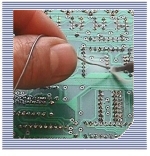Winzip User Guide Download
Directions
To download the WinZip
User Guide files, follow the steps outlined below. You may want to
print this page to use these instructions as you download the WinZip
file.
Most PCs have a decompression
software package installed (e.g. WinZip) that enables you to extract
and view a zip file. You will need a decompression software package
to download and view the AETA User Guide zip file.
1. Click the
link to download the User Guide zip file you require.
2. A dialogue
box should appear asking you to open or save the file to your computer.
Click the 'Save' button and select a folder on your PC you wish
to download the user guide file to and click 'Save'. After clicking
'Save' the download process will begin. Download speeds may vary
depending on your internet connection.
3. After the
download has completed, locate the zip file you just downloaded.
Double click
to open the zip file.
4. If using
WinZip - a dialogue box should appear. Click the ‘I Agree’
button in the dialogue box.
5. A second
WinZip dialogue box should appear. Select all the files in the dialogue
box (Ctrl A) and click the ‘Extract’ button.
6. An extract
dialogue box should appear asking you to extract the files to a
folder on your computer. Select a folder on your PC you wish to
extract all the files to.
7. After the
extraction has completed, close the win zip dialogue box.
8. Locate the
folder you have just extracted the user guide files to. Open the
default.html file in that folder by double clicking on that file.
This will open the User Guide in your Internet Browser. You can
now navigate your way through the User Guide.
Please Note: You do
not have to be connected to the Internet after you have downloaded
the User Guide. The file, after being downloaded, is located locally
on your PC and you can run the User Guide in your Internet browser
without being connected to the Internet.
|